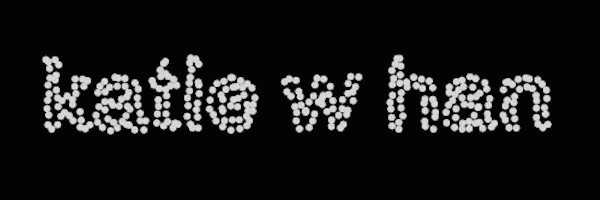Enhancing Content Selection and Extraction Mechanisms in Web Browsers and PDF, 2017.Built using TypeScript, C#, and C++.For my undergraduate honors thesis at Brown University, I explored natural gestures for content selection on both web browsers and PDFs. Targeting the experience of pen and touch computing, I conducted user research to outline the most intuitive motions used by people when working with an informative document. I then prototyped the interactions by implementing both a Chrome extension and a UWP (Universal Windows Platform) application that support highlighting and extracting content based on those gestures.
Four Gestures
Preliminary studies for the project involved a user experiment where subjects were asked to mark up parts of printed online articles using pen and paper. Additionally, I conducted research on existing tools for web and PDF annotations. Based on my findings, I landed on the following four selection mechanisms:
Line Selection - a straight line from start point to end point
Bracket Selection - a vertical line along the left side of targeted area
Marquee Selection - an arbitrary rectangular box drawn by dragging diagonally from top left to bottom right
Lasso Selection - a freehand selection border drawn by the user
cTed 2.0
The web browser portion of the project extended an existing project named cTed in order to support the gestures outlined above. The Chrome extension is written in TypeScript.
SelectPDF
The PDF portion of the project resulted in a UWP application written in C# that utilizes MuPDF, an open-source library in C++ that exposes underlying data of PDF documents. The program allows users to open PDF files and highlight specific parts of the document using the four selection gestures. Then, users can copy and paste the selected content to extract the target information.